Key takeaways
- Chime Credit Builder Visa® Secured Credit Card is now Chime Card™: the cash back credit card you can bank on.
- New Chime members can sign up for a Chime account and Chime Card within minutes.
- Once activated, you can use your Chime Card to start building credit history and earning cash back rewards1 when you direct deposit.
If you’re looking for a simple and safe way to build credit with Chime, Credit Builder has evolved into Chime Card: the best of banking meets credit building and cash back rewards. 0% interest,2 1.5% cash back,3 100% made for you.
Let’s break down how Credit Builder is now Chime Card, and how you can sign up in just a few minutes.
How do I get a Chime credit builder card?
The Chime Credit Builder Secured Visa® Credit Card is no longer available as a new card – you’ll want to sign up for Chime Card to get all the same, safe credit-building features plus fee-free banking4, access to over 47,000 fee-free ATMs,5 and 1.5% unlimited cash back rewards on rotating categories.3
To start building credit history and unlock the best of banking with Chime today, sign up for a Chime account and choose to apply for a Chime Card6 during signup.
How do I sign up for Chime Card?
Getting your Chime Card is stress-free – there’s no credit check required, and you can sign up in minutes. Just provide your personal information to open a Chime account and apply for Chime Card.
Check out our full guide on how to get a Chime Card.
How does Chime Card work?
Chime Card is your new tool to unlock financial progress™ with your credit. Here’s how it works.
Sign up and add funds
When you sign up for Chime Card, you must also open a Chime Checking Account and a Chime Secured Deposit Account (SDA). The money you add to your account acts as your spending limit, or credit limit, on the Chime Card7.
Add to your virtual wallet for debit purchases (optional)
You’ll also have access to the same checking features as members who have a Chime Visa® Debit Card. While the Chime Card cannot be used like a debit card in stores, you can add your virtual debit card to Google Wallet® or Apple Wallet® to pay with debit on your phone.
Withdraw cash and keep track of your balance
You can also withdraw cash from ATMs just like you would with a debit card. There’s one available balance shown in your app8, which updates automatically no matter which card you use (Chime Visa® Debit or Chime Visa® Credit).
Chime’s ATM network includes Allpoint, Visa Plus Alliance, and MoneyPass ATMs. You can log in to the Chime mobile app to find a fee-free ATM near you. A $2.50 fee applies to make withdrawals at out-of-network ATMs.
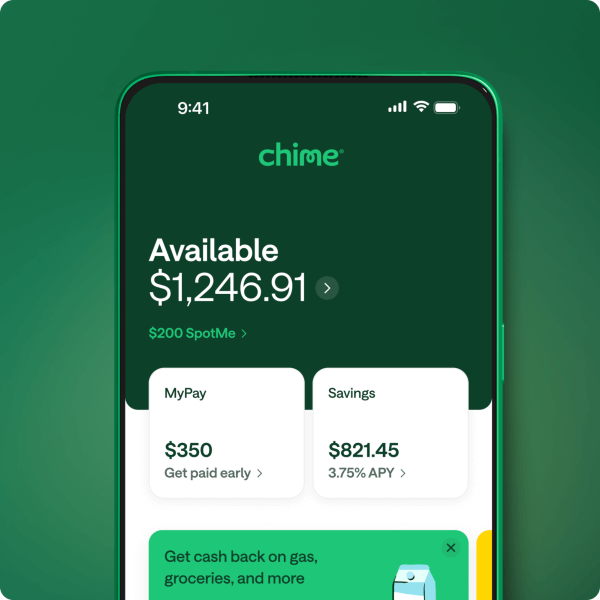
Build credit safely
Because you’re only spending money you already have in your Chime Secured Deposit Account (SDA), Chime Card helps you manage debt and build credit safely. With the Chime Card, your payments are reported to the three major credit bureaus to help you build positive credit history over time.9
Find out how to use Chime Card to safely build credit9, and read more about how credit reporting works with Chime.
What are the benefits of the Chime Card?
Here’s a quick rundown of what you can get with the Chime Card:
- Unlimited 1.5% cash back on rotating categories when you set up qualifying direct deposit3
- Build your credit safely using your own money with no interest,2 no annual fees, and no credit check
- Access to more than 47,000 fee-free ATMs nationwide for easy cash access5
- One balance view in the app
When you set up a qualifying direct deposit, you become a Chime+ member, unlocking:
Can I get a Chime Card if I have Credit Builder now?
Chime Card is available for all Chime members! You should see info on enrolling in Chime Card directly in-app.
Follow the instructions in our guide on how to switch to Chime Card to enjoy cash back and all the new benefits while continuing to build credit.
Start building credit with Chime Card
Maintaining a good credit score is one of the most important steps you can take toward long-term financial progress. Whether you’re working toward buying a home, lowering your interest rates, or just gaining more financial freedom, it all starts with how you manage your credit.
If you’re ready to build credit safely, earn rewards, and make your money work smarter, sign up for Chime and apply for a Chime Card. It only takes a few minutes and there’s no credit check.
Frequently asked questions
What’s the difference between Chime Card and Credit Builder?
If you were a fan of Chime’s Credit Builder, you’ll love the experience of the Chime Card. The core concept remains the same. You’re still using your own money to build credit history safely. But now, you also get a more seamless experience, a single visible balance in the app, and the ability to earn 1.5% cash back on rotating categories when you set up direct deposit as a Chime+ member.3
How many accounts do I get when I sign up for Chime Card?
When you open a Chime Card, you’re actually getting access to three different accounts that work together: a Chime Checking Account, a Secured Deposit Account, and a secured Credit Card Account. Your experience will feel like you’re managing just one card and one balance in the Chime app. Everything is designed to stay simple and streamlined for you.
Can I add my Chime Card to Apple Pay or Google Pay?
Yes! You can easily add your Chime Card to mobile wallets like Apple Pay and Google Pay for added convenience and secure tap-to-pay options. If you have a Chime virtual debit card, you can add that too, even if you haven’t opted for a physical debit card. So managing your money on the go has never been easier.

 Log in
Log in
