Chime’s mission is simple: we unite everyday people to unlock their financial progress™. Our features and products help members better manage their finances and take control of their money.
Members get a Chime Visa® Debit Card when they sign up for a Chime® Checking Account. This debit card works anywhere Visa® is accepted. There are no minimum balance requirements or monthly account maintenance fees. Plus, there are no overdraft fees. If you accidentally go over your account balance, Chime will spot you up to $200 on debit card purchases and cash withdrawals.¹
If you typically use prepaid cards but are wondering if it might be time to switch to Chime, read on!
What is a prepaid card?
A prepaid card comes with money already loaded on it. You can use a prepaid card to buy what you want up to the maximum load amount. For instance, if you buy a prepaid card with $200 loaded, you can spend up to $200.
A prepaid card might work for you if you don’t have a checking or spending account. Similarly, you might opt for a prepaid card if you have bad credit or no credit score and can’t qualify for a credit card.
How to use a prepaid card
Wondering how to use a prepaid card? After you buy a prepaid card, online or in retail stores, it functions like a debit or credit card. You can make purchases online or in stores. You can also use a prepaid card to take out cash at an ATM, though you may have to pay out-of-network ATM fees.
Once the money on your prepaid debit card runs out, you can reload it online, at an ATM, or at a retail location.
Is Chime a prepaid card?
No, Chime’s debit card is not a prepaid card. When you open an account online through Chime, you have access to a checking account, a Visa debit card, and an optional savings account. Unlike a prepaid card, Chime’s debit card links to your checking account.
So, if you use your Chime debit card, your purchases are deducted from your checking account. A prepaid card, on the other hand, is not connected to any account, and it’s up to you to add money to it in advance.
7 differences between the Chime Debit Card & prepaid cards
Prepaid cards can be convenient, but their specifics differ from Chime’s debit card. The additional options and features available to Chime members may convince you to open an account.
Here are some main ways that Chime’s debit card is different than a prepaid card:
![]()
1. Fees
Chime: There are few fees associated with Chime’s debit card. The only fee you might experience is an out-of-network ATM fee. On the other end of the spectrum, major financial institutions charge billions of dollars each year in overdraft and non-sufficient fund (NSF) fees.²
When you use a Chime debit card, there aren’t any:
- Overdraft fees
- Monthly maintenance fees
- Minimum balance fees
- Foreign transaction fees
- Card replacement fees
In short, a Chime debit card is free to use at ATMs if you stay within the network of 50,000+ fee-free ATMs.³ You can withdraw cash by getting cash back at Walgreens and other retailers without a fee. You can request a cash withdrawal by going into a bank or credit union and presenting your Chime Visa® Debit Card to the teller – however, there is a $2.50 fee every time you withdraw cash this way.
Prepaid cards:Many popular prepaid cards come with fees for certain services, including ATM withdrawals and transferring funds. Many prepaid cards charge a monthly subscription fee. Also, look out for potential replacement card, inactivity, and card purchase fees associated with prepaid cards.
![]()
2. Mobile app
Chime: Chime’s award-winning mobile banking app has over one million five-star reviews from the App Store and Google Play. The Chime app helps you track your spending and savings, send and receive money, send and deposit checks, and pay bills.
Prepaid cards: Prepaid cards may offer mobile apps that allow you to manage financial tasks, like depositing checks, paying bills, and viewing your transaction history. But prepaid cards are not tied to full-service spending accounts, which can limit your experience.
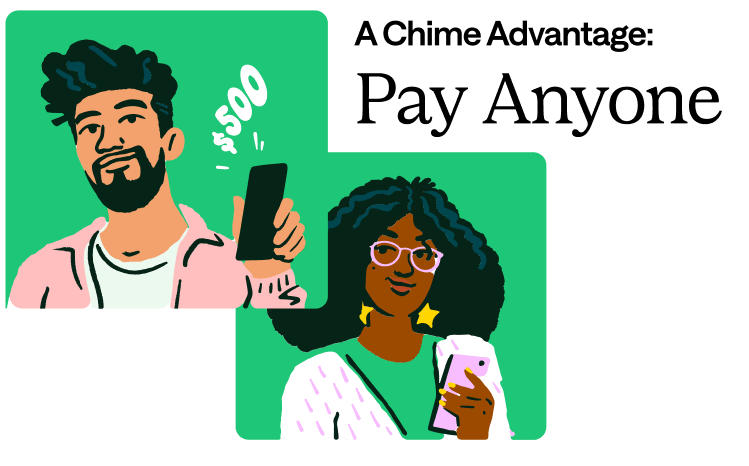
![]()
3. ATM fees
Chime: How does easy access to cash sound? With a Chime account, you can use your debit card to get cash at over 50,000 fee-free ATMs3 – more than the top three national banks combined.⁴
Prepaid cards: Most prepaid cards allow you to withdraw money from ATMs. However, they may charge fees. For example:
- Netspend – $2 per withdrawal.⁵
- Walmart MoneyCard – $2.50 per withdrawal.⁶
- Brink’s Money Prepaid Mastercard® – $2.50 per domestic withdrawal.⁷
![]()
4. Early direct deposit
Chime: Chime members can get paid up to two days early with direct deposit.⁸ That’s right – when you have a Chime Checking account, we process your paycheck as soon as we have the funds on our end.
Prepaid cards: Prepaid cards might offer potential early direct deposit access, allowing you to receive direct deposits early. Check with individual providers to see what options are available.
![]()
5. Security
Chime: Our members work hard for their money, so we work hard to protect it. Our security frameworks help our members breathe easy and focus on their financial goals. Here are some of the security features you’ll get with a Chime account:
- If your Chime debit card is missing or stolen, you can block all transactions from the app.
- Chime sends you real-time, instant transaction alerts so you can always stay informed about your money.
- The Chime debit card is protected by the Visa® Zero Liability Policy.⁹
- Chime requires two-factor authentication.
Prepaid cards: Prepaid cards may offer some security features. However, standard prepaid cards are not linked to spending accounts. As a result, they likely don’t offer the scope of security features available to Chime members.
6. Reloading your card
Chime: Depositing cash¹⁰ into your Chime account is convenient. Cash deposits are free at Walgreens. You can also make deposits at over 75,000 other retail locations. With Chime’s app, you can quickly locate the closest cash deposit location.
Prepaid cards: Each prepaid card has its own daily or monthly minimum and maximum reload limits. You’ll want to make sure the card you choose doesn’t have a minimum higher than you can afford. Some prepaid cards also charge a load fee.
7. Expiration date
Chime: While your Chime debit card has an expiration date, you don’t have to worry about losing access to your money. Chime will mail you a new card three weeks before your current card expires.
Prepaid cards: Prepaid cards can expire. If your card expires and you still have money on it, you can request a replacement card to access your funds. You can also ask for your balance to be mailed, but the company might charge a fee.¹¹
Ready to make the switch?
There are many differences between prepaid cards and Chime’s debit card. Chime’s debit card enables you to take full advantage of the many features of Chime along with the convenience you may appreciate from prepaid cards.
If you want to avoid the fees that might come with prepaid cards, sign up for a Chime Checking Account today to receive your new debit card.
FAQs
Is a prepaid card a debit card?
A debit card and a prepaid card are different. The main difference is prepaid cards are not linked to a checking account. As you spend money, your card balance goes down. Debit cards are linked to a checking account. When you pay with a debit card, your account balance goes down.
When should you use a prepaid card?
Prepaid cards are an option for people who don’t have or want a checking account. Those who struggle with overspending might also benefit from prepaid cards since you can’t spend more than the preloaded amount.

 Log in
Log in
